
30 April 2025
Using AI for Story Mapping: Helpful, But Human Connection is Always Better
Story mapping is one of those essential processes that help us get a clear understanding of a project’s scope, identify risks, and align on deliverables. Recently, Haley and I decided to test out AI-powered story mapping alongside the traditional approach we’ve used for years based on a public RFP. Spoiler: While AI was fast, traditional story mapping is still the winner when it comes to quality and collaboration, for now.
The Traditional Process
We follow Jeff Patton’s method from his book User Story Mapping. The idea is to stay in the problem space as long as possible, really digging into the “why” behind a project before jumping to solutions.
Typically, we have our clients participating in these sessions, which makes a huge difference. Having them there lets us ask questions, get clarification, and make sure we’re on the same page as we map out tasks and themes. But this time, we didn’t have that luxury. With no client to help us refine our process, Haley and I had to work with the information we had and do the best we could to understand the scope.
Once we started, I thought, “Hey, let’s see what happens if we give AI the context and ask it to generate a story map with releases” So, we gave AI the available documentation and asked it to generate a story map.
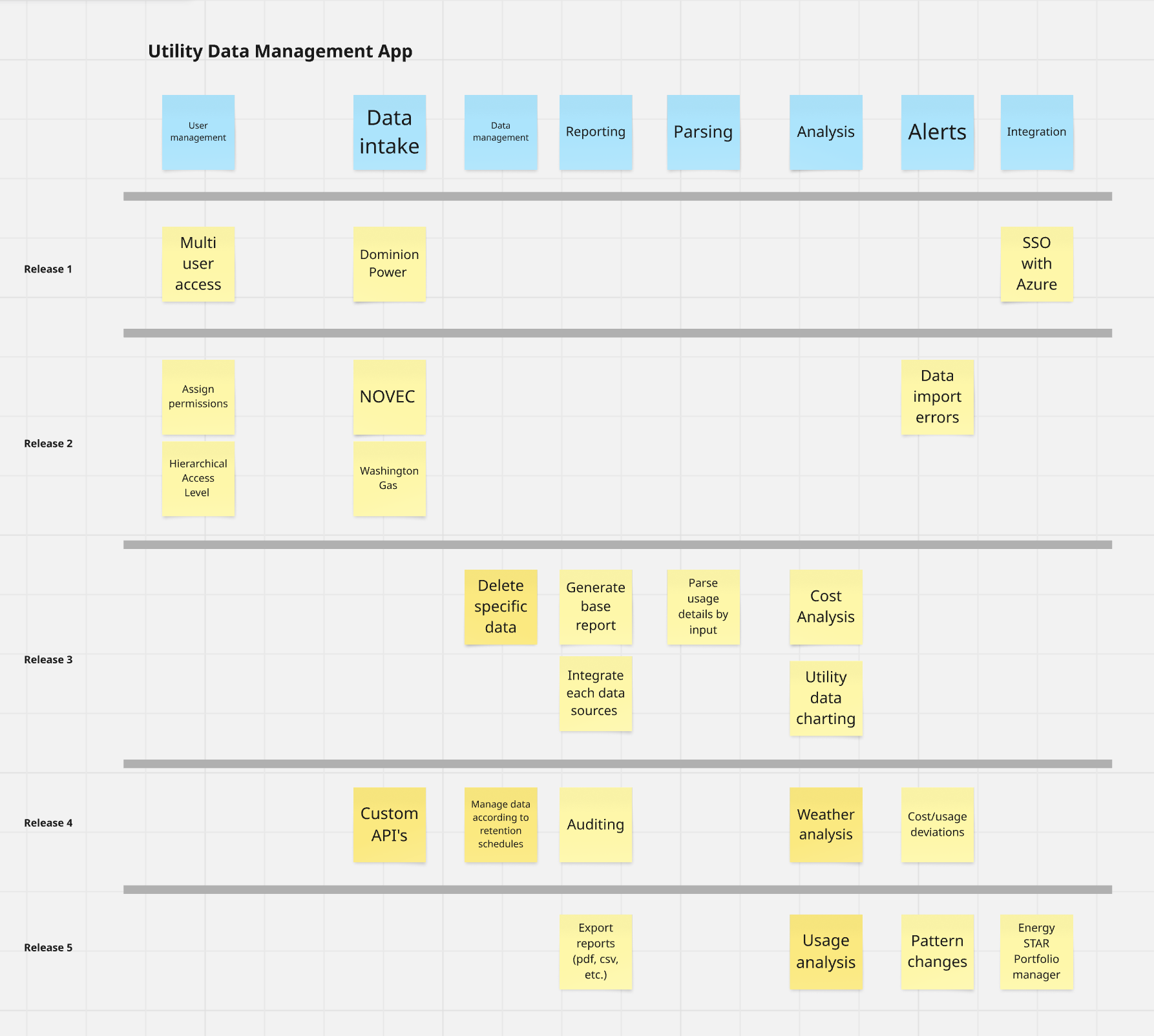
How AI Helped Speed Things Up
The AI was fast. In just minutes, it took the requirements we had and organized everything into chunks that made sense. What took us about an hour to do manually took about 10 minutes with the tool: reviewing all of the documents, writing out cards, grouping them by functionality, and organizing releases.
The speed was impressive but there was something missing. Normally, I’d be asking the client for input, and have discussions within defining the cards. The AI just kept going without that back-and-forth. However, it saved time to make the cards and releases.
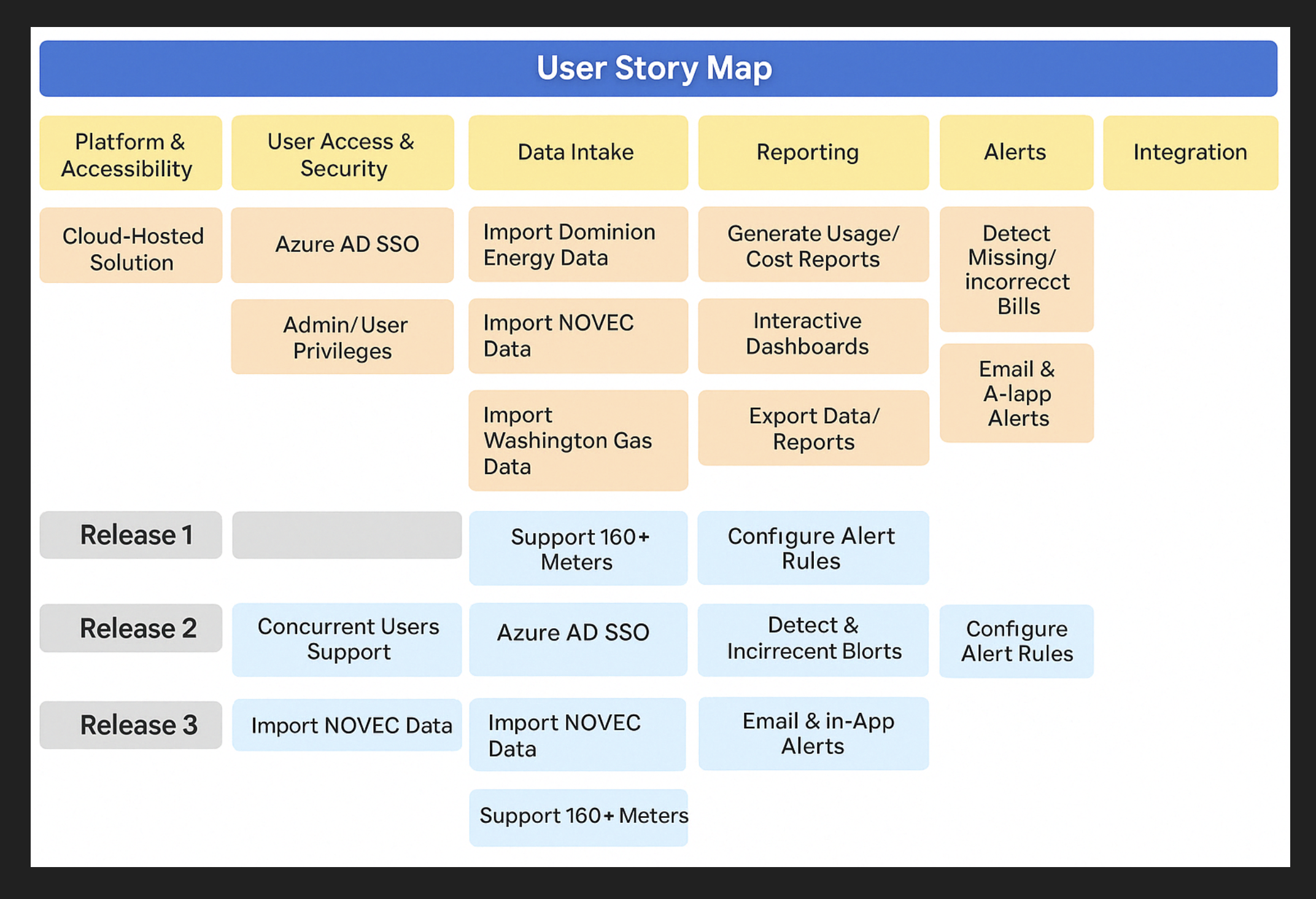
Where AI Missed the Mark
Despite its speed, there were a few things the AI didn’t quite get right. It didn’t generate the kind of visual story map we were used to. That could have been a limitation with the AI’s image generation capabilities or just how we prompted it, but either way, it wasn’t the same as what we’d do manually.
The bigger issue, though, was that AI just can’t replace the human collaboration aspect of story mapping. Story mapping isn’t just about organizing tasks. Its purpose is to build shared understanding—it’s about having conversations, challenging assumptions, and getting real-time feedback. Without that interaction, the AI’s output was fine, but it lacked the depth and understanding that we’d usually get from working through things with a team. It didn’t feel as “complete” as it would with a real conversation.
So, while AI definitely sped up the process, it didn’t replace the collaboration and context we get when working together with a team or a client.
Would I Recommend AI for Story Mapping?
If you’ve been doing story mapping for a while and are comfortable with the process, AI can definitely help you save some time when it comes to organizing tasks and summarizing information. Its output could even be a great way to prompt a conversation with a client. But if you’re new to story mapping, I’d still recommend starting with the traditional method. You need a solid understanding of the process and the value of collaboration before leveraging AI tools.
For teams just getting started, AI can be a fun tool to help brainstorm or generate ideas, but it’s important to double-check everything it spits out. At the end of the day, the real value in story mapping is the shared understanding across the team—and that’s something AI just can’t replicate.



