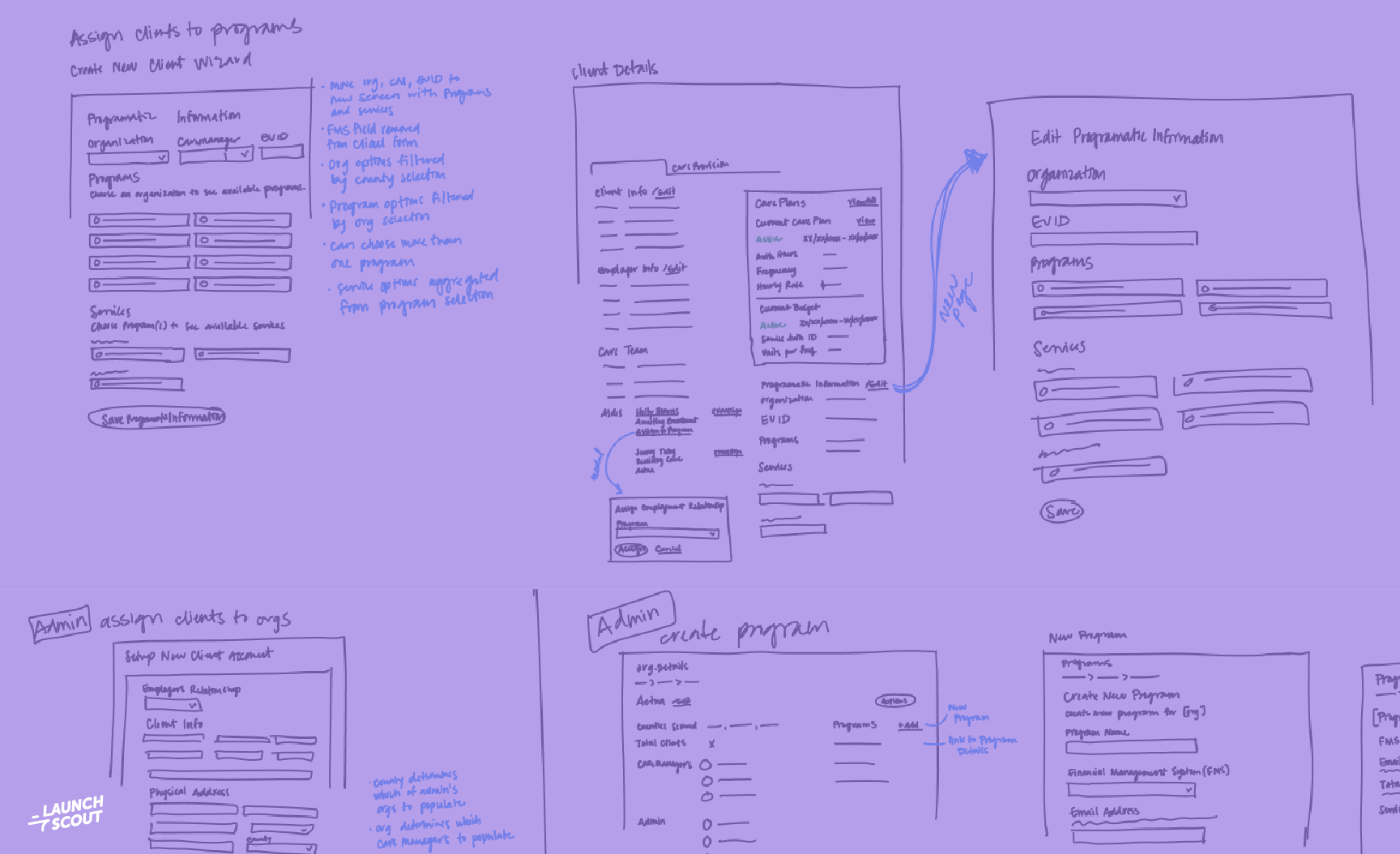12 August 2014
9 Tech Tips and Tricks to Skyrocket Your Productivity
You don’t have to be a computer geek to boost your productivity with technology. But it helps if you’re friends with a few to give you the inside scoop.
Here are just a few of the tools we use around the office to make life a little easier:
1. Manage Distractions With RescueTime
Not sure where all your time went when the end of the day rolls around? RescueTime tracks exactly how you spend your computer minutes each day—whether it’s browsing Facebook or staring at Excel spreadsheets. Then you can use the data to improve your productivity.
2. Outsource Tedious Tasks With If This, Then That
Think of If This, Then That as a digital personal assistant that automates small tasks you’d like to accomplish online. You set up tasks on the site: If I post a photo to Instagram, then save it to my Dropbox. Or: If a standing desk goes up for sale on Craigslist, then send me an email. Then sit back and enjoy your extra free time.
3. Stop Junk Email with Unenroll.Me
Newsletters and junk clogging up your inbox? With one click, Unenroll.Me generates a list of all your email subscriptions. Then unsubscribe to junk with one click as you go down the list. Receive the newsletters you still love as a daily digest.
4. Never Forget a Password Again with LastPass
Add all your passwords to this secure online password manager. Then let LastPass login to your favorite sites for you, so you don’t have to waste time racking your brain for forgotten passwords. Or worse yet, going through the hassle of resetting them.
5. Set Priorities and Track Projects With Trello
This free online project management software makes it easy to collaborate with office mates or colleagues around the world. You create different Trello boards for each project and cards for individual tasks or ideas that you can move through a series of steps until they’re done. You can comment on cards and attach files.
6. Track Your Team’s Productivity with iDoneThis
This simple, yet genius, application sends everyone on your team a reminder email each evening. Each person replies to iDoneThis with what he or she accomplished that day. You receive a digest the next morning that helps you track work and celebrate wins.
7. Give Better Feedback With Skitch
If you need to comment on that presentation or new brochure, stop typing and download Skitch. This app allows you to snap a pic of whatever is on your computer screen then visually add feedback with arrows, notes, shapes and more.
8. Gather Inspiration With Private Pinterest Boards
Pinterest isn’t just for shopping. Now that the site has introduced private boards, which you can share with a small group, it’s the perfect place to gather inspiration. Use it to bookmark articles, track ideas for your new website design or keep tabs on your competitor’s online efforts.
9. Talk Through Ideas With Discourse
This update on the old-school message board allows you to talk through ideas and issues with your team that are just too long for texts or instant messaging. Discourse is a place to have real private conversations when you don’t want to call a meeting.
Do you have other tools you’d add to the list?