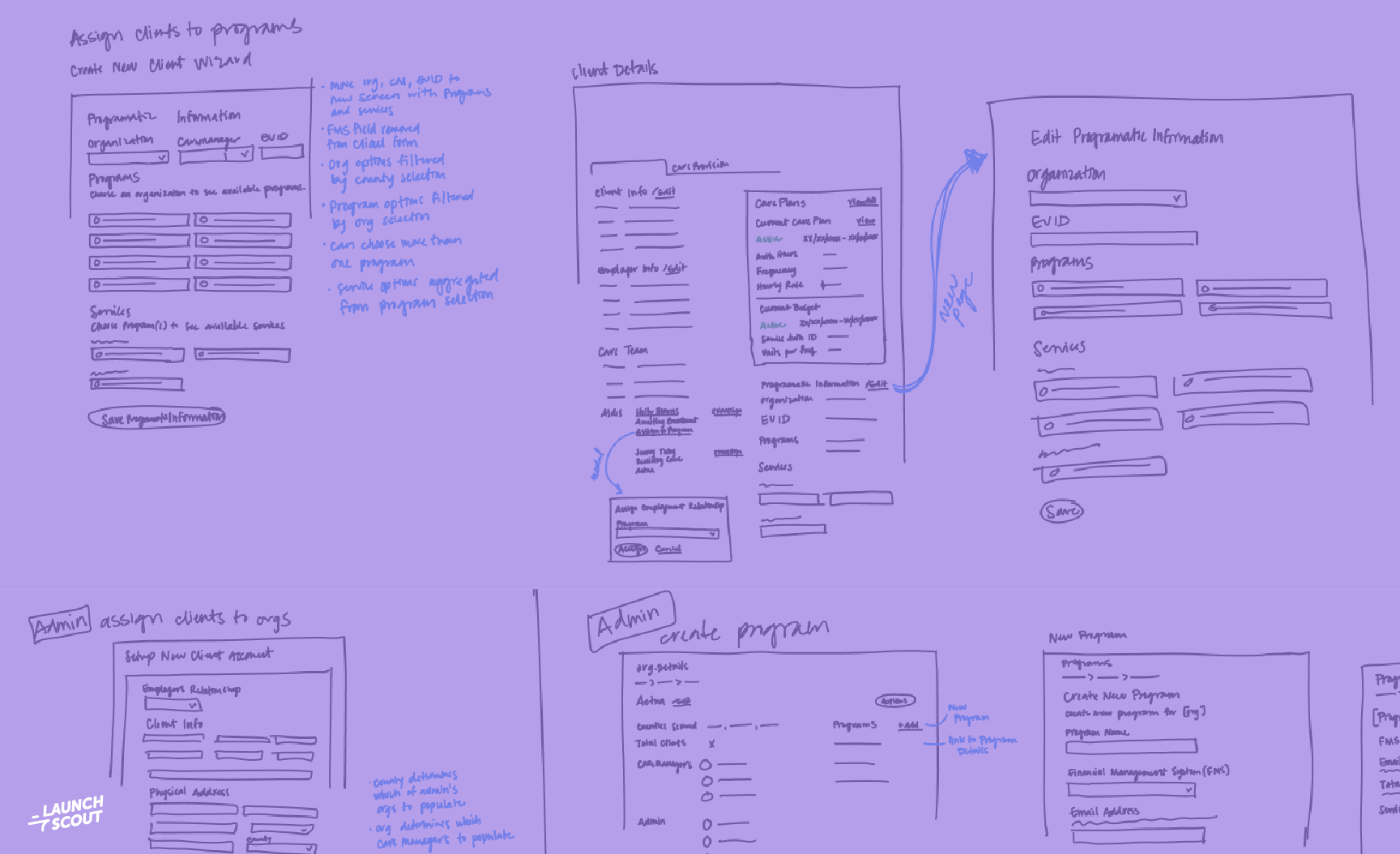29 September 2020
Adobe XD: Pro & Cons
What is it?
XD is another Adobe tool, yep that’s right! But this time made specifically for user experience design. It has some similarities to Illustrator, but with a prototype tab to connect everything and make your interfaces interactive.
Why do we use it?
You’re probably thinking, why? Well! Adobe XD makes it super-easy to quickly mockup a low-fidelity—or even high-fidelity—wireframe. (We’ve even mocked up a full-on design before!) But, the best part about it is that designing low-fidelity wireframes quickly means we can get feedback and make changes faster, which means getting to the best user experience quicker!
A few of us here at Gaslight have used it on client projects and wanted to share some of our favorite parts and of course, some parts that need improvement (it happens!). Let’s dive in!
Pros:
Collaboration
THIS. This is probably our favorite part of XD and we hope one day to see it in every Adobe product. We love-love pairing, especially in the beginning phases of a project and this makes it easy. Multiple people can work in one file, and you see things happening in real-time. Throw some ideas around, bounce ideas off each other, and create together!
Prototyping
The reason why the program exists. Connect not only screens but specific components so it really feels like your walking through the app or website! Not only that but you can add hover states to buttons and links, add transitions, and make your mock-up really snazzy. From a user testing perspective, you can also record screens and microphones. It allows you to really see how people will interact with your product without a ton of set up. It’s really a well thought out prototyping tool.
Component library
This feature involves Adobe cloud, but it allows you to share assets across files, and even import them. It allows you to ensure consistent colors and typestyles throughout your files, which is particularly nice when you have multiple files for one project.
Repeat grid
This is a tiny thing but VERY cool—good things come in small packages, right? Make a shape, press the repeat grid button and then drag in a direction and it’ll evenly repeat that shape into a grid. It’s magic! You can of course customize the gutters to make beautiful columns and rows to your liking!
Cons
Not consistent between Adobe products
How many Adobe products are there? You would think with so many they’d just make things consistent but it seems they enjoy keeping us on our toes. While we are getting used to some variances between each product, there are some differences we find less than ideal.
- Text boxes: When creating a text box, the initial state feels unusable, and you have to change a few settings in order for it to behave like an Illustrator text box.
- Pen tool: The pen tool does exist in XD, but it does not function the same as Illustrator or even Photoshop. We’d definitely suggest making your icons in Illustrator and bringing them over!
- Eyedropper: You can no longer eye drop text styles, which we realized we like to use very often. You also have to eye drop borders and background colors separately, which feels very odd in comparison to other Adobe products.
- And lastly, another seemingly small but inconvenient change—no arrows for your line caps. We like arrows for our line caps, come on XD!
Collaboration Flaws
You’re probably wondering how this made both the pros and cons lists. The collaboration part of XD is definitely a pro, but it does have a couple of downsides. We’ve noticed that every once in a while it needs to “sync,” which results in someone losing their progress. We can’t seem to find a way around it, but gladly it doesn’t happen too frequently! Also, while in the same file you can’t see each other’s cursors. So, though you’re working together, others in the file are a ghost to you, moving objects around. But, to get around that we select items we want to talk about instead of hovering over them with our cursor to show each other where you’re at.
Overall XD is an excellent product in the Adobe line up. As expected, it’s slightly different than all the other products, but the prototyping and collaboration capabilities really bring it to the top of our list when beginning a project! Have you tried XD? Let us know what your experience has been.
With much input from Ryan Arthur!