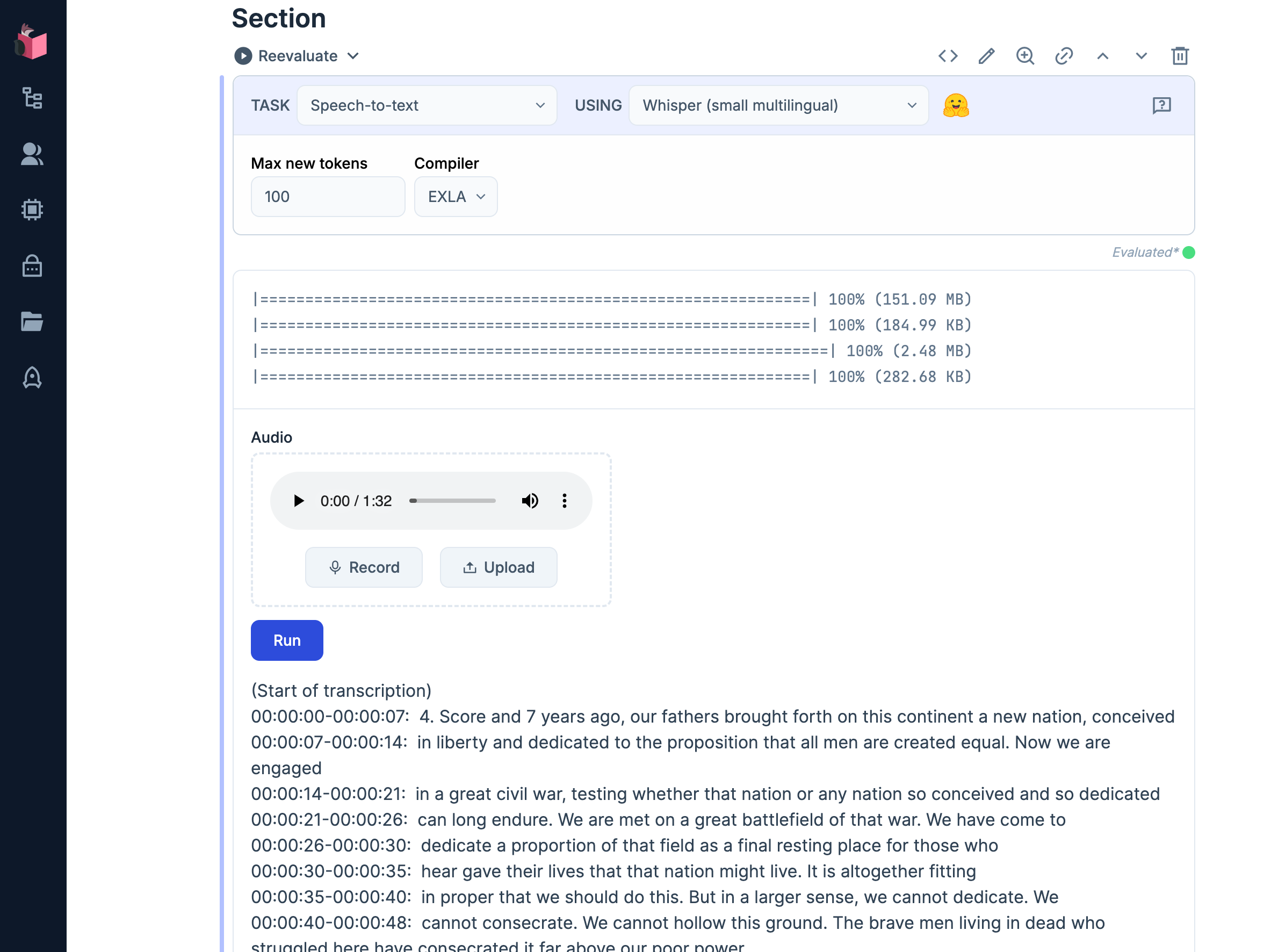
21 January 2025
AI Tools, a Pragmatic Approach (Part 1)
From a fellow skeptic
Like many people, I’m a long-time AI skeptic. I had a class on “artificial intelligence” in my CS program in the early 2000s, and I distinctly remember part of the curriculum being a defense of the ongoing research into AI despite decades of unfulfilled promises up to that point. We’ve come a long way in a short amount of time recently that has challenged the “unfulfilled” part of that thinking. The recent developments in large language models and generative AI have brought meaningful improvements to our work, and in some cases have been perceived as a threat to our livelihoods.
I’m a pragmatic person about most things, but I have to admit that I took a little longer coming around to some of the tools built on these advancements than I should. The reasons aren’t too important but probably lie somewhere in between hubris and fear. While my perspective isn’t unique, it’s also not the me-too fanboy-ism that’s most of what you read on LinkedIn. I don’t believe that these latest AI tools are the end of days for desk jockeys, and I also believe that it’s important to get a solid handle on them and use them where they are effective. So I’m writing a small series on some of the practical takeaways that you can use AI for. Some are specific to tech workers, and some have broader application.
If you’re at the bleeding edge of AI technology, you can probably skip this series and miss nothing. But if you’re a skeptic, a self-described luddite, or just curious and feeling a little late to the game, this series is for you–from a fellow skeptic.
Part One: Summarizing content
This is the big one for me. There are some articles about how AI is bad at summarizing content. That’s an important thing to understand… AI can’t currently replace critical thinking and putting in the work to understand things worth understanding. But it can be useful as a first pass filter to decide whether you should spend time on an article or content piece in the first place. Here are a few suggestions.
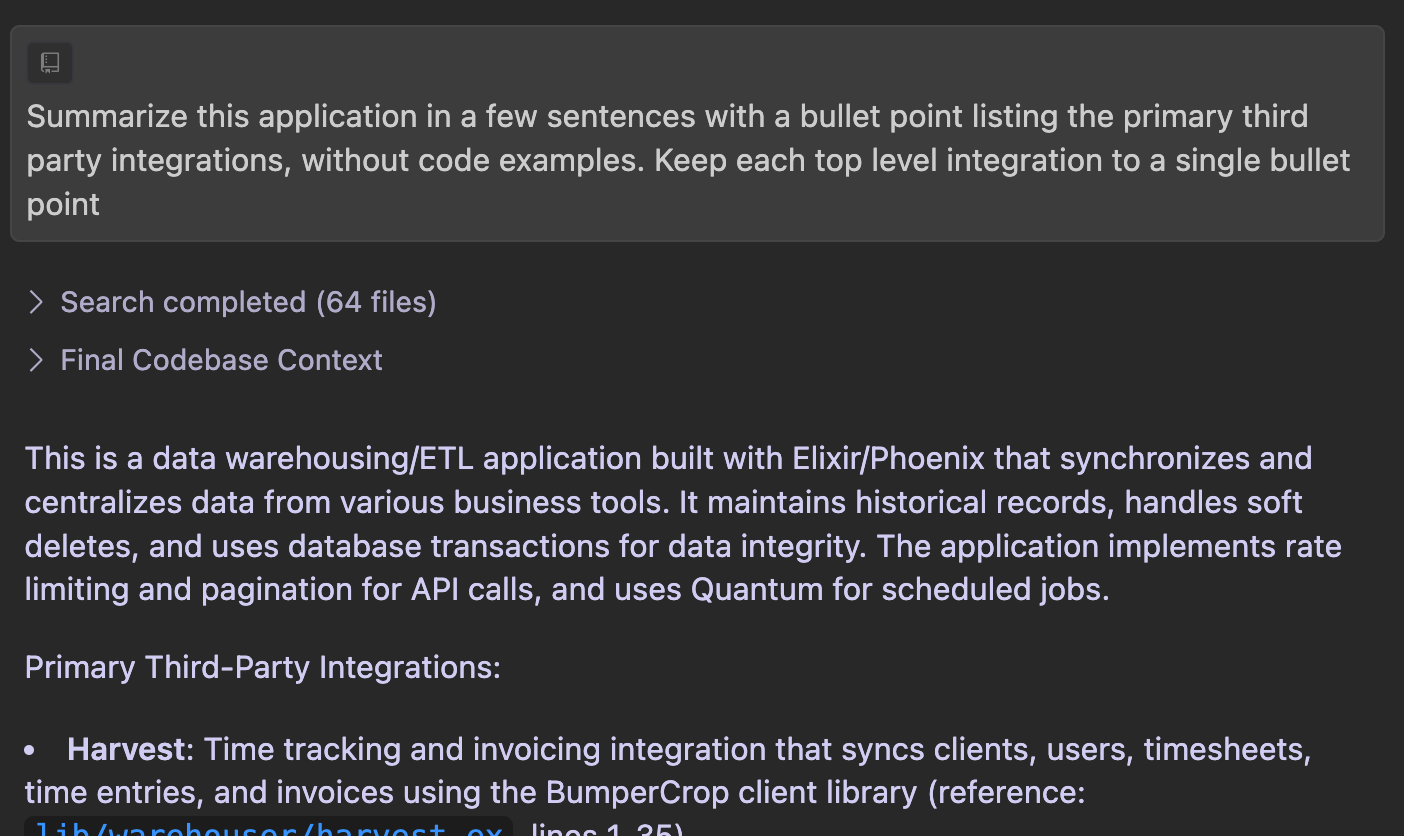
Practical suggestion #1: Summarizing articles
You can point ChatGPT at a url and say “Read this and summarize it for me” and you can expect to get something that is directionally correct. I tend to use this to pre-scan an article if I’m not sure it’s worth the time, or to get a “second opinion” on something after I’ve formed my own.
If you work near custom software, you can use a development tool like Cursor to summarize an entire codebase and tell you what various parts of the code do. It’s not perfect, but it gives you the same directional accuracy as other forms of text. I use this technique often since I work in various codebases in various languages.
Practical suggestion #2: Taking meeting notes
You can use built-in tooling to video conferencing solutions, or a third party tool like fathom.video to take notes for you in a meeting. I am a binary notetaker. I don’t mean that I take notes in binary, but rather I’m full-on or full-off. If I’m taking notes, I’m not as active in participating or facilitating a meeting. If I’m an active participant, my notes will be nonsensical. With an AI notetaker, you can have both. Caveat: lots of people are creeped out when you have an AI bot join a meeting, so keep that in mind and either mention it or ask for permission upfront.
Remember, this is not in lieu of using your brain and being able to carry a mental summary of the meeting and list of the action items out of it. It may help you remember extra nuance and some of the parts of the meeting that you would have otherwise forgotten.
Practical suggestion #3: Seeing how you sound to a neutral party
I haven’t seen many people mention this, but a powerful way to use AI is to get external analysis of your communication style and quality. If you have a video or an email that you plan to send, consider running it through an LLM chat tool and ask it about your tone, body language, and what it thinks the main takeaways are from your message. If it comes back with something substantively different than you intended, consider whether you should change your message.
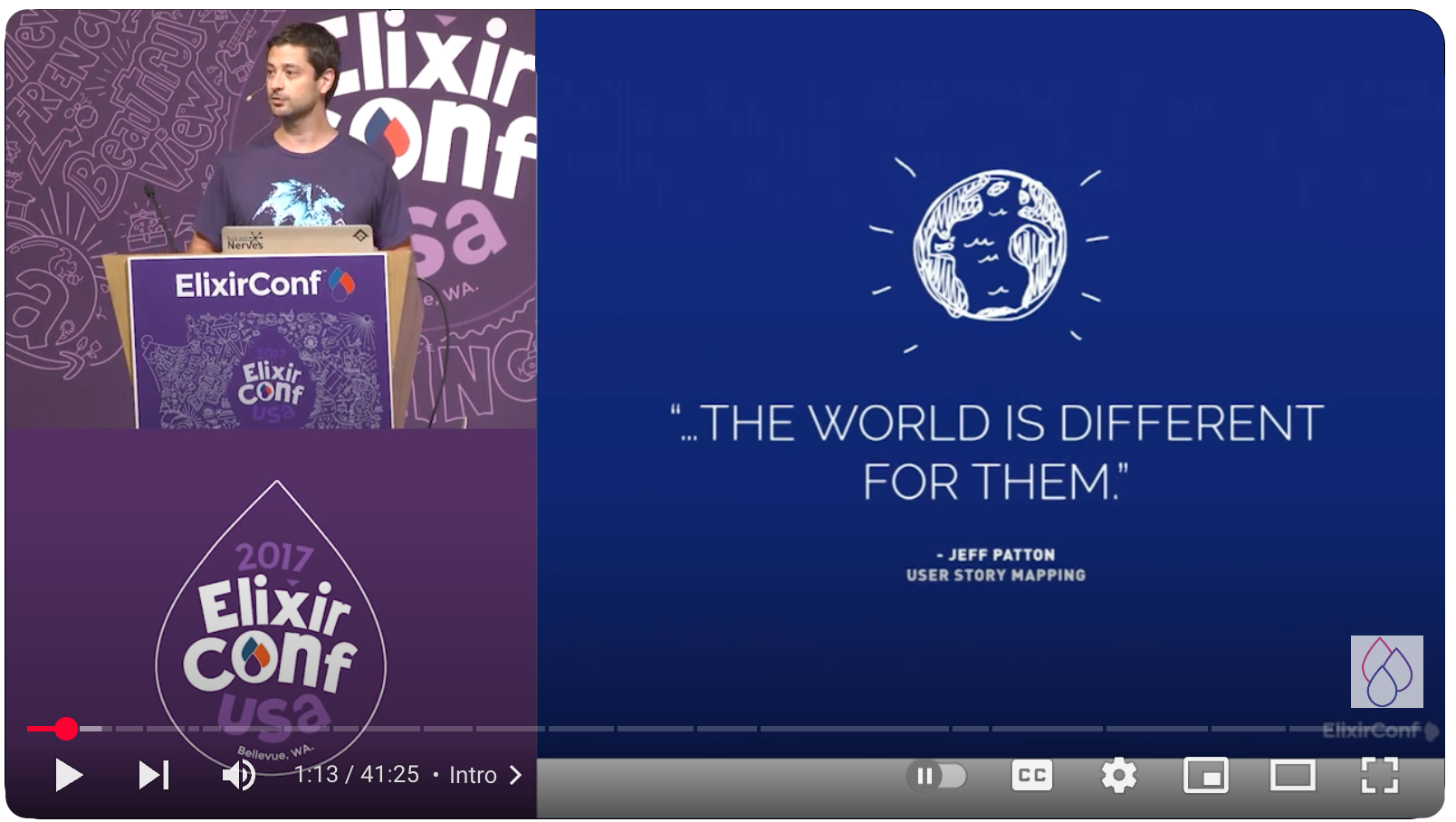
Like people, LLMs are prone to manipulation and leading questions, so try to ask open questions like:
- What are the primary takeaways from this message?
- What does the body language of the speaker convey?
- Who is the intended audience of the message?
- X is the intended audience of the message, how will they likely receive it?
- What is one thing that is often in a message like this, that was not in this one?
I’ve learned something about myself every time I’ve done this exercise.
Practical Suggestion #4: Organizing your media files
If you are like me and have a combination of notes, audio files, and videos just sitting on your computer consuming space, consider spending a little bit of time generating summaries of each one. This can help you make sense of the mountain of information you have, and could help you use data better to drive decisions, build a graph of related information for mind mapping exercises, or have a better way to search for hard-to-remember data locked away in non-textual formats.
One way you can do this by uploading them to an LLM–but that can be tedious and potentially expensive. Instead, you can run a solution on your own computer using Whisper and then pass the fully generated transcript to an LLM tool for summarization. Whisper isn’t an LLM, but rather a tuned machine learning model. As a result it doesn’t have the same hallucination problems as the LLM solutions like ChatGPT.
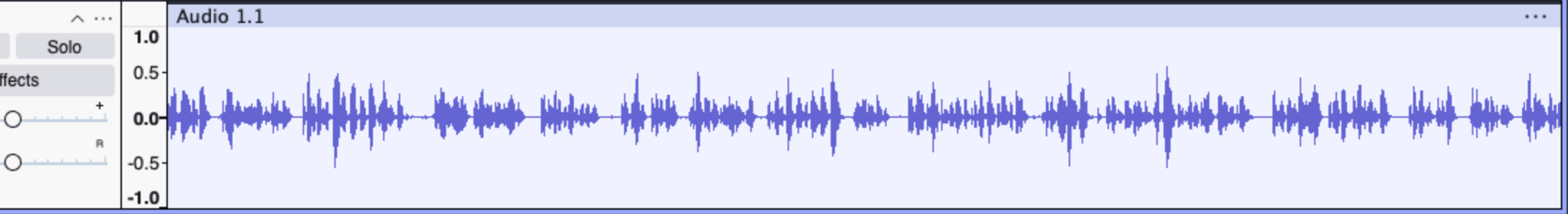
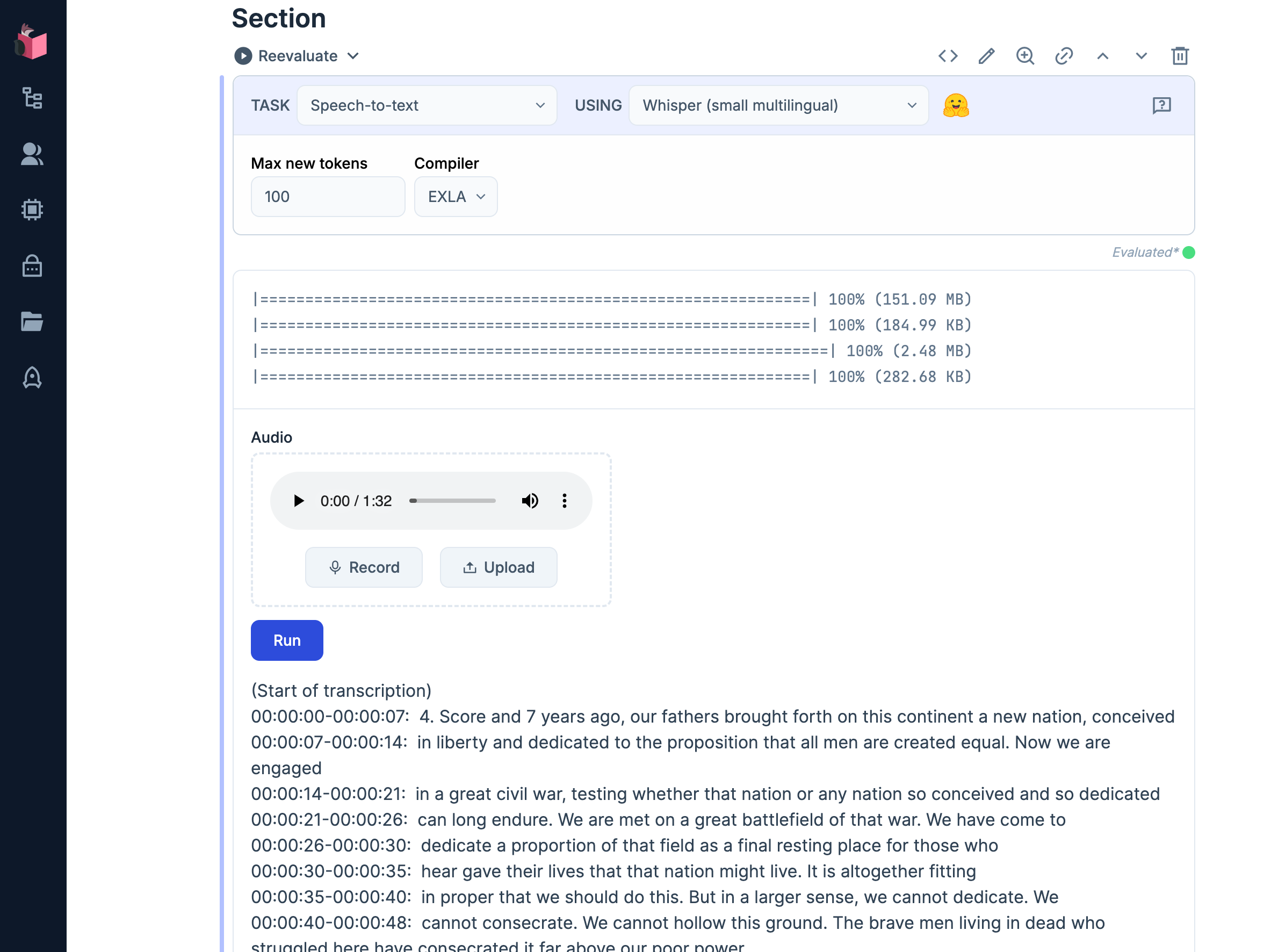
I’ll cover a specific way to do this in a more technical post later, but if you have questions or want to talk 1-1 about it before then, send me a message through one of the options on my contact page and I’m happy to discuss how I’m using it both personally and professionally to organize my chaos.
That’s it for now. Next up is a slightly more technical post on transcription, digital archiving, and live code notebooks.



