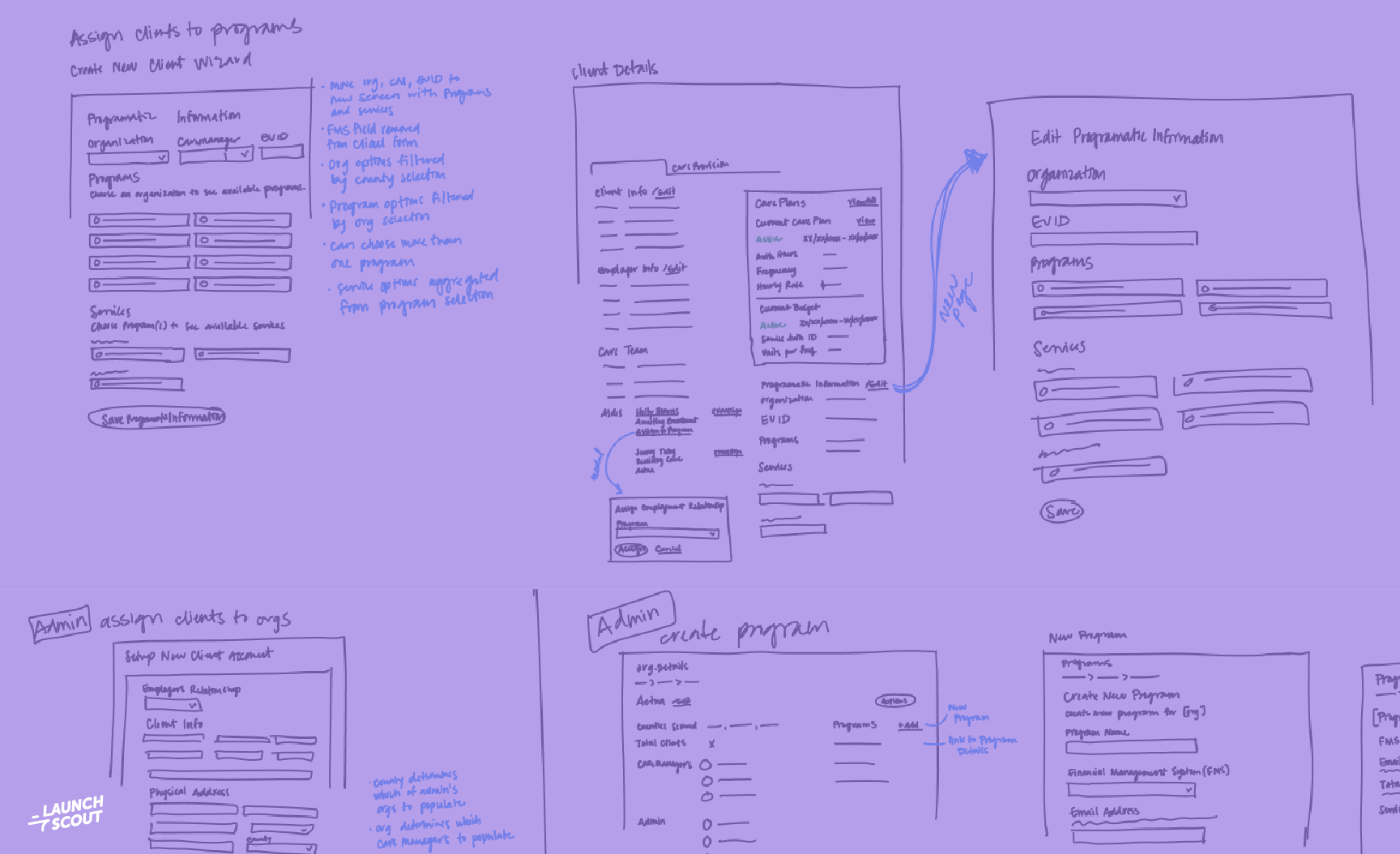13 August 2024
A CSS-only Avatar Fallback with Cross-Browser Compatability
A previous post I made described how to build a CSS-only fallback for avatar image. Since that original post, I’ve learned that not all browsers treat broken image links the same. Thus, my original solution is not fully cross-browser compatible. So here I am, sharing my new solution for a CSS-only avatar fallback!
This solution utilizes the HTML <object> element, and it fairly straight-forward. <object> elements will display the data source, if available, and then will fallback to whatever is inside the <object> tags when it isn’t, in our case, the user’s initials.
First you’ll need the <object> element with the appropriate attributes and the user’s initials placed inside it.
<object
type="image/gif"
class="avatar"
data="https://thispersondoesnotexist.com/1"
aria-label="Sandy Sanderson Profile Photo">
<div class="avatar__initials">SS</div>
</object>
Next, you need the stylesheets to make your object look more like an avatar, or user profile picture.
.avatar {
border-radius: 50%;
display: inline-flex;
align-items: center;
justify-content: center;
height: 4rem;
width: 4rem;
overflow: hidden;
position: relative;
vertical-align: middle;
}
.avatar__initials {
background-color: purple;
border-radius: 50%;
color: white;
display: flex;
align-items: center;
justify-content: center;
font-family: monospace;
font-size: 1rem;
font-weight: bold;
height: 100%;
letter-spacing: 1px;
position: absolute;
left: 0;
top: 0;
width: 100%;
}
And there you have it! An updated CSS-only fallback for your avatars. Let me know what you think!
See the Pen HTML/CSS only Avatar with Fallback by Katie Pohlman (@kspohlman) on CodePen.