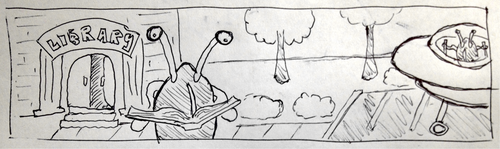
30 November 2012
Using Local Libraries with CocoaPods
We’re big fans of CocoaPods here at Gaslight. We like
having dependencies managed for us, source
fetched and compiler and linker flags set
automatically.
We’ve been using a proprietary library called
SensibleTableView for building out
TableViews quickly in our project. Since it’s proprietary, we can’t just give
Cocoapods a podspec and fetch it automatically, but I didn’t want our project
cluttered with dependencies. So, here’s how we made it work.
Enter Local Podspecs
CocoaPods allows the use of local
podspecs. That means you
can use a local path to a directory on your computer and write a Podspec in
that directory and use CocoaPods just like you’d expect. Here’s what our
Podfile looks like:
platform :ios, '5.1'
inhibit_all_warnings!
pod 'SensibleTableView', :local => "vendor/frameworks/STV 3.1.3 Pro/Source Code/SensibleTableView/"
pod 'STV+CoreData', :local => "vendor/frameworks/STV 3.1.3 Pro/Source Code/STV+CoreData/"
Of note, inhibit_all_warnings! is a pretty handy little setting to hide all
the noise in libraries you’re using from CocoaPods. It’s nice to remove a bit
of noise you don’t need to focus on at the moment.
Here’s the Podspec for SensibleTableView:
Pod::Spec.new do |s|
s.name = 'SensibleTableView'
s.version = '3.1.3'
s.platform = :ios
s.ios.deployment_target = '5.0'
s.prefix_header_file = 'SensibleTableView/SensibleTableView-Prefix.pch'
s.source_files = 'SensibleTableView/STV-Core/*.{h,m}'
s.requires_arc = true
end
It’s path is vendor/frameworks/STV 3.1.3 Pro/Source
Code/SensibleTableView/SensibleTableView.podspec, if you’re wondering.
That’s it. Cocoapods is great and you should be using it, too.



